Now when your free .ooo domain have been successfully processed and now you wanna change your dns setting So that you can host your site free or from some paid good hosting sites and start blogging.
If you don’t have free .ooo domain yet you can read the below article which shows how to get free .ooo domain for a year.
https://www.trenovision.com/2018/08/27/register-ooo-domain-free/
Else you can proceed with DNS setting.
Steps need to be taken for changing DNS setting of free .ooo domain are :
- Login into your www.buy.ooo account.
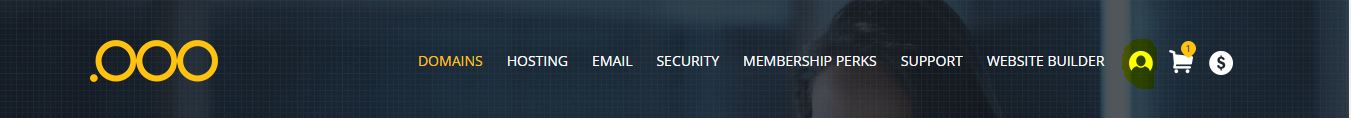
- Now Click My Account from drop down list.
- Now follow the path to change Nameserver Setting as shown in Image.
Setting >> Domain Specific >> Default Information
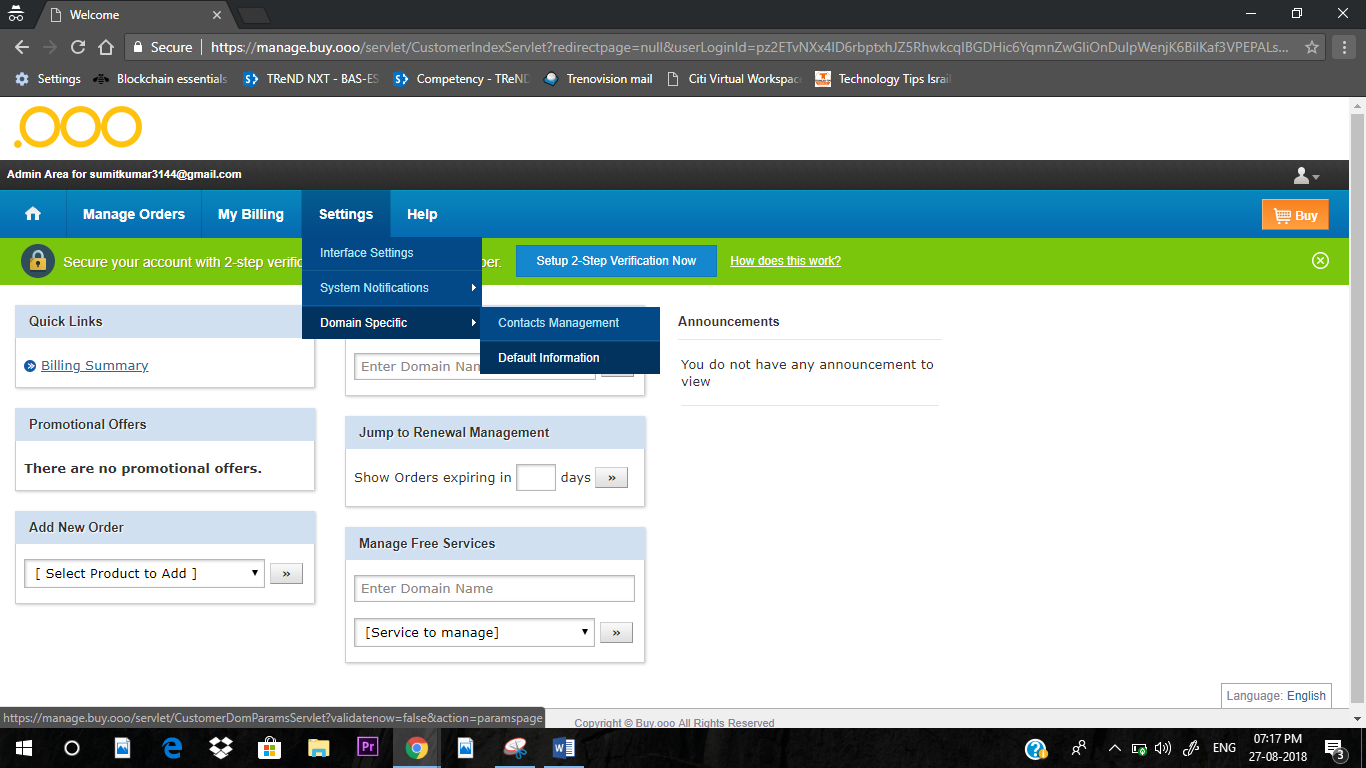
- Now you will see the screen like below image change the Nameserver as per your hosting site.
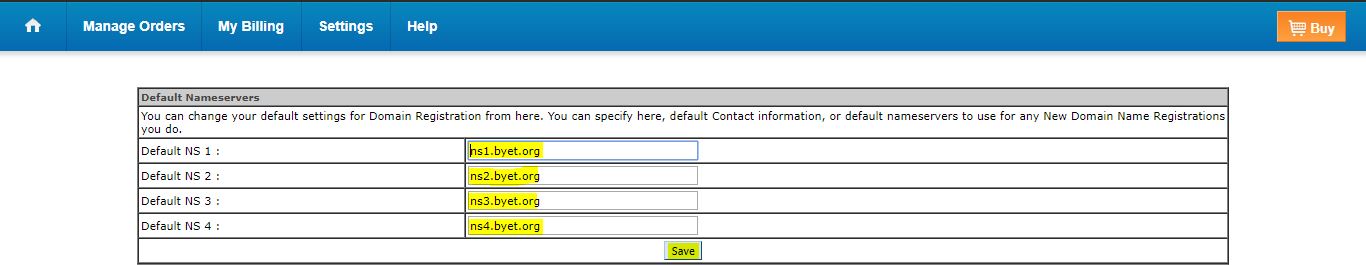
- Then click Save button.
That’s it you have successfully change the Nameserver setting for your free .ooo domain.Now you can control your domain content through your hosting or pointing webhosting site.
For any query feel free to ask us in below comment box.

