Adsense Code
Adsense code is a code provided by adsense to serves ads to the visitors of Blog or website.
If any of visitor click on that ads you will some money as per the CPC rate. CPC stand for Click per Cost which is manipulate as per the demand.
Now you have a fully approved Adsense account and you want to Earn some money from that blog but don’t know how to place Adsense code in your blog.
How to place Adsense Code in your Blog ?
- Login into Blogger.com account.
- Click Earning Tab from left hand side menu.
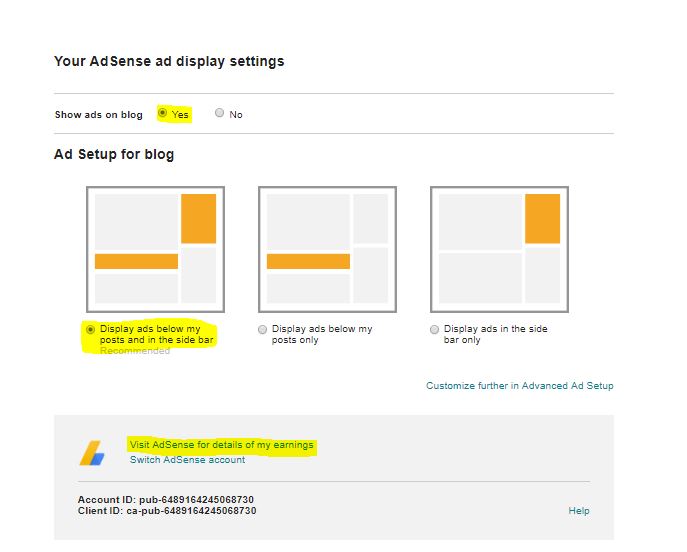
- Check all the Highlighted box and Click Save Setting button.
- For creating customised ads units you can Click Visit Adsense for details of my earning or login into Adsense account using Google credentials.
- Follow the below mentioned path.
My ads > Content >ads units
- Click on New ad unit button to create new customised Ad.
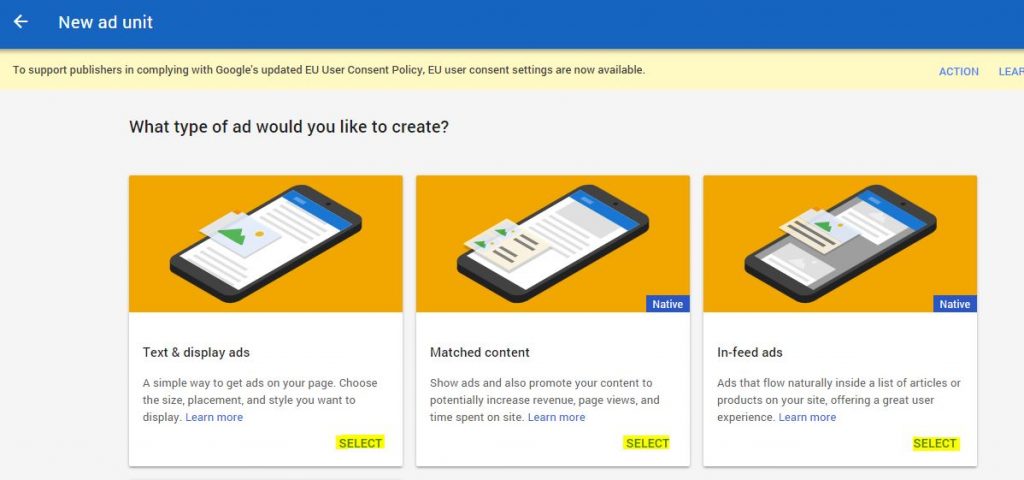
- Select any of Ads type as per your requirement.
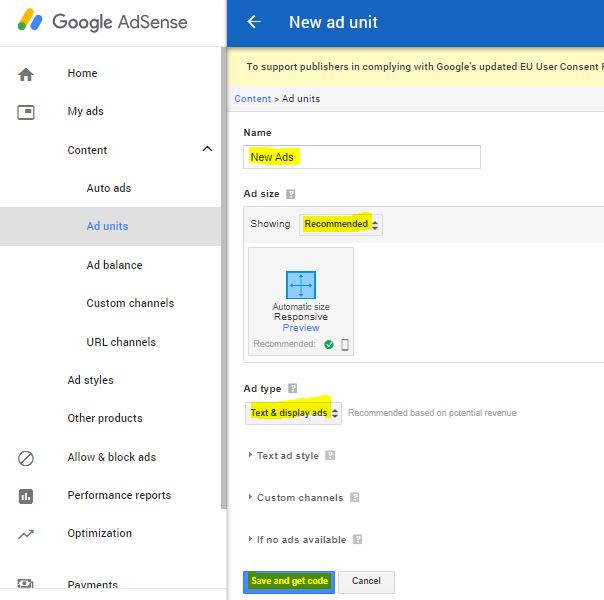
- Add name to your unit and select Ad type and then Click Save and get code button to generate code.
- Once done you will find the screen like this.
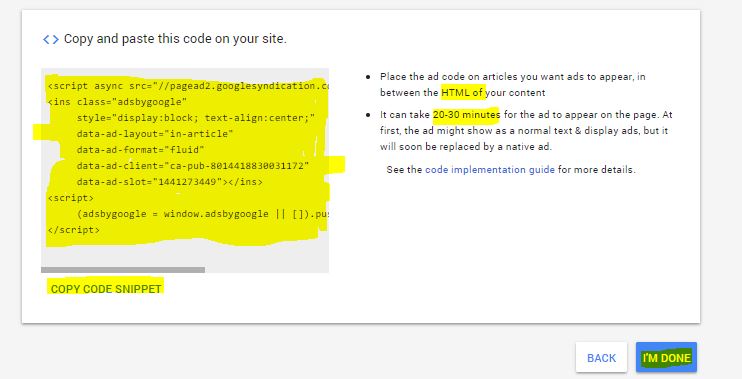
- Copy the Code the put it into your Blog Post and Page inside HTML Tab where ever you want to place.
That’s it your are done with creating Customised Ads units and placing them.
if you have any query feel free to ask in comment box.



Nice