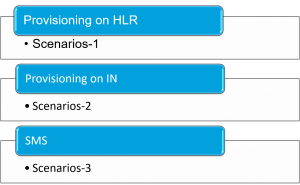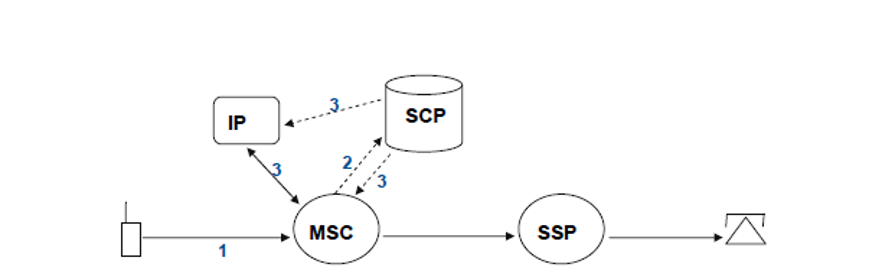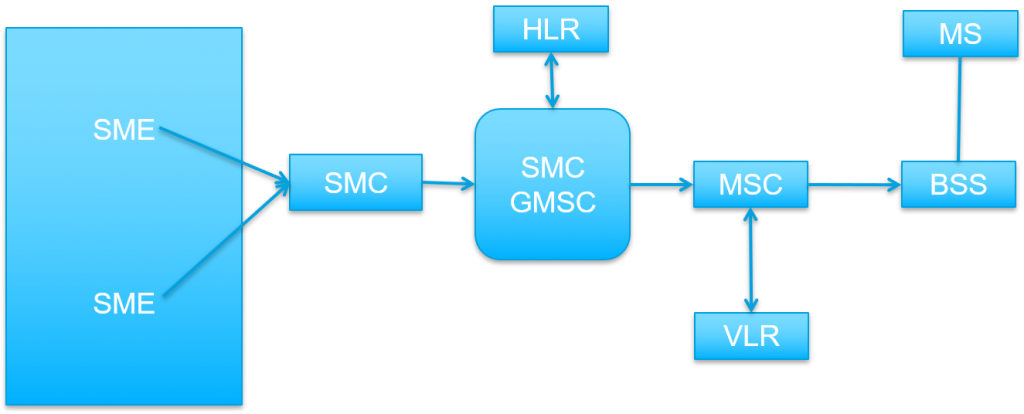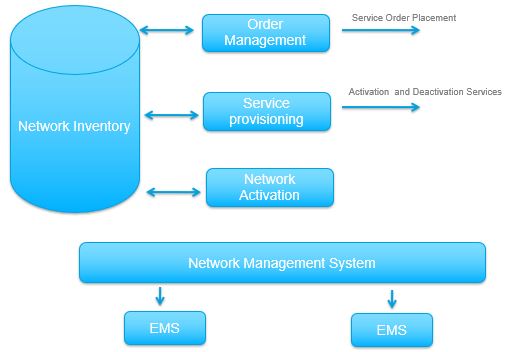Table of Contents
Provisioning
Provisioning means “Providing” or “making service available”. It is all about providing telecom services to customers, allocations of bandwidth needed.
In General Provisioning is of 3 types:
- Circuit Provisioning
- Service Provisioning
- Switch Provisioning
In Telecommunication (Wireless/Wireline network), provisioning refer to the service activation, like activation of Number/Data line for the customer.
Starting with an order received from the customer, the provisioning process involves a chain of events resulting in the service being activated at the Network level and the billing system registering the new customer.
When a customer request a new service or a change of service, several database need to updated and NEs(Network Elements) need to be configured. The customer’s order is decomposed into a set of components and that set matches some group of network devices.
Service provisioning is central to the service provider’s business because a revenue generating service is only available once it has been provisioned.
In Wire line network, when customer want a new number, first he/she visit the local shop or request from online service. Then customer data need to be updated in database and a specific MSIDN/IMSI number is assigned to his name. That MSISDN/IMSI need to be configured on NEs (HLR or IN). That configuration on NE is provisioning.
In-scope Scenario
Provisioning on HLR
- HLR (Home Location Register) is a database that contain the details of mobile number that is authorized to use the GSM network.
- HLR is an integral component of :
- CDMA (Code Division Multiple Access)
- TDMA (Time Division Multiple Access)
- GSM (Global System for Mobile Communication)
- HLR is maintained by Subscriber home carrier network.
- HLR interact with MSC(Mobile Switching center), which is a switch used for control and processing the calls.
- HLR also interact with VLR(Visiting Location Register), when user is not in home carrier network.
The system allows the use of different methods for creating subscribers and assigning services to them. Depending on your needs, you can create a single subscriber or large numbers of subscribers with or without services at a time.
A prerequisite for creating subscribers is that the IMSI and MSISDN numbers allocated to the new subscriber are free and that the authentication data for the subscriber is available or already entered into the AUC.
To create an activated, operational subscriber, you need to enter certain subscriber data both to the AUC and HLR.
MML commands format are different for different HLR, here we will explain the provisioning on NOKIA HLR.
Creating Subscriber in AUC
The recommended way for entering subscribers’ authentication data into the AUC is to use a command file and the command calendar. You can enter the authentication data into the AUC before the subscribers are created in the HLR.
The use of command files for this purpose is the most efficient way because you can enter the authentication data of a large number of subscribers at a time and by using the command calendar.
- Steps
- Create a subscriber in the AUC in a protected form (MAE)
MAE:<subscriber data>[<authentication management
field> | 0000 def ] <option>;
Create Subscriber on HLR
Basic subscriber data in the HLR includes the IMSI , one or several MSISDNs defining the subscriber’s basic services, and normally a set of supplementary services. To create a subscriber with the MIC command, you need to give at least one of the two identity numbers, IMSI or MSISDN. The rest of the parameters are optional and can be modified later with the MIM command.
The subscriber created with just an IMSI number has not been assigned any basic services and is, therefore, neither active nor operational. The subscriber created with just an MSISDN number has been assigned at least one basic service, but the absence of the obligatory IMSI number makes it inactive and, because of that, not operational.
Steps to Create and Avtivate Subscriber
Steps
- Create a subscriber in the HLR (MIC)
Use the MIC command to create a subscriber using both IMSI and MSISDN;
- Activate a subscriber in the HLR (MIA)
Use the MIA command to activate a subscriber that has been created with only IMSI or MSISDN.
Provisioning on IN
IN (Intelligent Network) in Telecommunication generally used for Prepaid customer. It hold the general account information, account balancing information.
Whenever number got pre provisioned on HLR, the same information (IMSI, MSIDN) need to be updated on IN. When the CRM system initiate the number activation request to HLR, that number also got activated on IN. After that whenever user add some Top-Up amount in his/her number that details got updated on IN. Then IN manage the account balance for that number/subscriber.
Prepaid Call Flow
- A call made by MS triggers a Detection Point in MSC.
- MSC sends “caller MSISDN, LA id, callee MSISDN” to SCP, which checks the balance of the prepaid customer.
- SCP responses to MSC, to permit/band the call and/or instruct IP to play a message to the customer.
- MSC routes the call. The SCP starts a count-down timer, periodically decrementing the account balance (based on a tariff schedule).
- If the balance depletes before the call is completed, SCP informs MSC to terminate the call.
- Otherwise, when the call is completed, MSC sends a disconnect message to SCP. SCP updates the balance in database.
Short Message Service
Short message service is a mechanism of delivery of short messages over the mobile networks. It is a store and forward way of transmitting messages to and from mobiles. The message (text only) from the sending mobile is stored in a central short message center (SMS) which then forwards it to the destination mobile.