

Choose who can comment on your Instagram posts – If you have a public Instagram account, anyone can now comment on your photos. Sometimes it’s very inspiring when a stranger comments us in a nice way, but as we all know, the Internet can be a pretty unfriendly place. Allowing comments on your photos may mean you get some offensive or unpleasant comments.
Fortunately, Instagram has built-in options that will allow you to protect yourself from such an event.
Learn how to choose who can comment on your Instagram posts:
Also Read : How to find out who is hiding behind an Instagram profile
Choose who can comment on your Instagram posts
Limiting the number of people who can comment on your photos may seem a bit to the foot. However, when it comes to maintaining culture or order in posts from strangers, sometimes it’s worth making such sacrifices. This is not a complicated procedure, and in a few clicks you can get rid of a significant problem!
Of course, you don’t have to close all comments right away. Finally, Instagram doesn’t have the function of friends like Facebook. You can, however, configure your account to allow comments for anyone who:
1. At the same time you follow and they follow you.
2. People you follow.
3. People who follow you.
4. Everyone.
You can also block individual people. For example, if a person is still commenting in an unpleasant way, you can block them in your comments. It will not know that it is blocked, so it may still leave comments, but they will not be visible to anyone except their authors.
Okay, but how do you enter these settings? Follow our guide and you can easily do it:
1. Go to Instagram Settings.
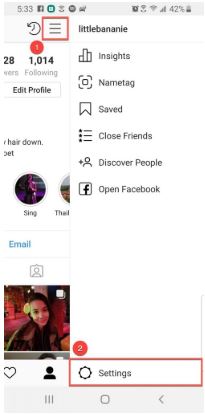
2. Go to the Privacy tab .
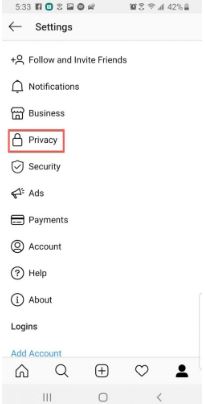
3. Click Comments.
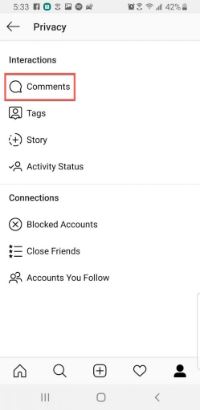
4. You will see two options, in the first you will determine who can comment on your posts, and in the second you will block individual people.
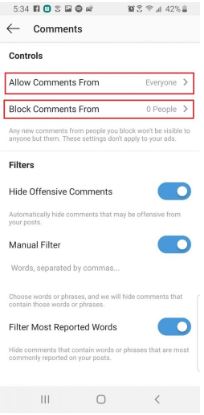
5. Done! You can enjoy Instagram free from unpleasant people who can’t behave online.
We hope that this short guide will help you maintain an appropriate level of discussion under the photos on Instagram!
Also Read : The best apps to gather followers on Instagram
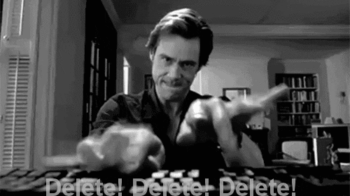


One Reply to “How to Choose Who Can Comment on Your Instagram Posts”
Comments are closed.