

Record WhatsApp call – Recording audio calling is an increasingly common practice, especially for users of mobile devices with Android operating system . Given that many audio conversations take place within the WhatsApp communication network, developers have come up with solutions for recording these calls . Test the methods presented in the article below and post a comment using the method you use.
Also Read: How to record audio calls from WhatsApp on Android
Record WhatsApp audio conversations
The first method presented is through the Cube Call Recorder application .
- Download and install the application on the same phone you use WhatsApp
- Open the Cube Call Recorder app , then enter WhatsApp
- Call a user through WhatsApp
- If the Cube Call widget appears and lights up during the conversation , everything is fine
- If it doesn’t work, open the Cube Call Recorder app and go to Settings -> Force VoIP call as voice call
- Make a new call and check if it works
- If it does not register now , it means that the application is not compatible with your phone.
Record WhatsApp call
Real Call Recorder is one of the most popular call recording applications . This can be used for classic audio calls, but also for those made through applications such as WhatsApp , Facebook Messenger , Viber , Skype etc.
The recordings of the conversations are saved in .mp3 format, so you will be able to reassemble them, scroll back and forth and even distribute them on social networks .
1. Cube Call Recorder ACR
The Cube Call Recorder will help you record audio conversations in the WhatsApp application . Also, using the application can record and calls Audio worn on the phone, both made and received.

Download >> Cube Call Recorder
Also Read : The Best apps for prank on the phone, for Android


One Reply to “How to record WhatsApp calls on Android”
Comments are closed.