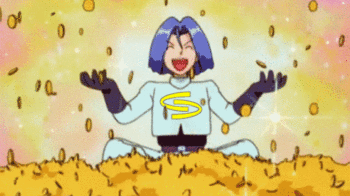Best Android launcher apps in 2019 – Android launches come to the aid of mobile users and offer you the ability to customize your interface .
Many times we would like to personalize our phone or tablet , but the interface of the Android operating system did not give us too many alternatives. To change your device’s interface phone can call to launch the application . Through them you will have the freedom to personalize your phone according to your wishes.
Also Read : The best Android apps for music download: Deezer Music, Spotify Music
Table of Contents
1. New Prime Launcher
Nova Launcher is a customization tool that allows you to change the interface of your mobile device with original icons and widgets , among other functions. Once installed, the application allows you to hide the applications you do not use too much. At the same time, you can set shortcuts for your favorite applications , which can be accessed by dragging or double-clicking.
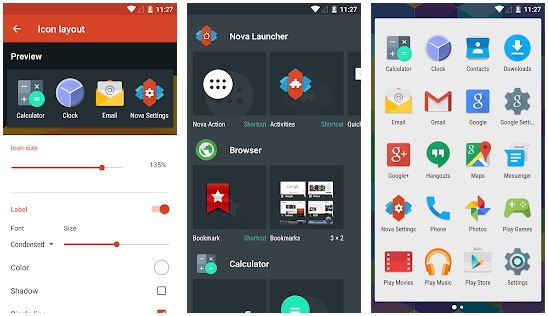
Download >> Nova Launcher
2. Google Now Launcher
It allows you to integrate Google Now on your mobile device’s desktop to give you access to Google ‘s home screen features . Google Launcher shows you Google Now cards to verify all your information in the most direct way with suggestions based on your tastes. The app also gives you direct access to Google Search , which is available on all screens.
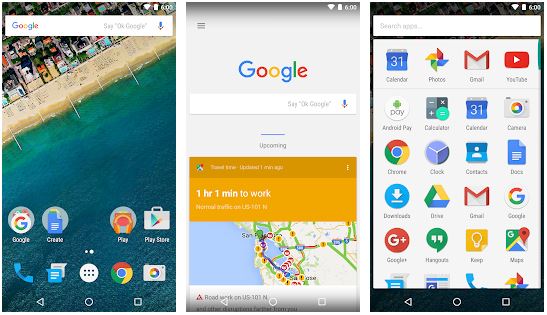
Download >> Google Now Launcher
3. Microsoft Launcher
Microsoft Launcher is the new Arrow name . It provides easy access to applications and other customizable features. If you sign in with a Microsoft account, you can access your calendar , documents , and recent activity from your custom feed. At the same time, you will be able to access photos and files saved on your mobile device directly from your computer .
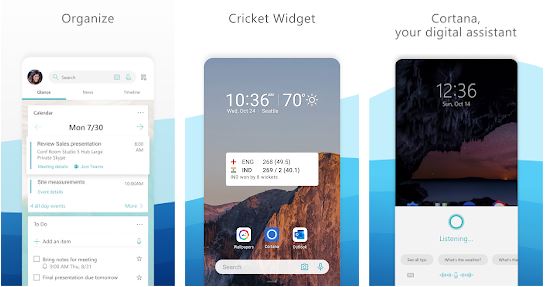
Download >> Microsoft Launcher
4. Lightning Launcher
The Lightning Launcher application is fast, easy to use and customizable. You can customize the display of background , and other options that will help you have a mobile device to their own desires. Customize your font , colors , icons , menu and many other settings. The application takes up very little space and is available for Android versions starting with 2.2.
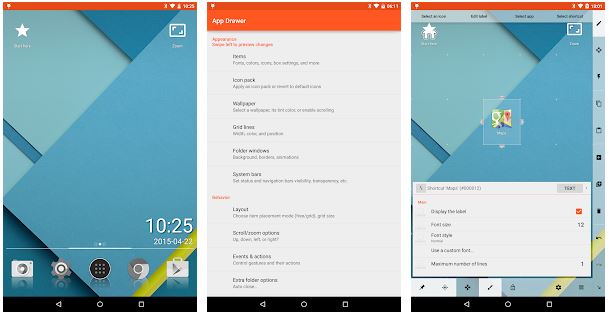
Download >> Lightning Launcher
5. Smart Launcher Pro 3
Change the look of your mobile device with an innovative launcher with a minimalist design and navigate through an intuitive interface that allows you to access applications with just a few clicks . Smart Launcher allows you to organize your applications on the main screen by category , allowing you to customize all the icons on the main screen.

Download >> Smart Launcher
Also Read : The best apps to download videos to Android