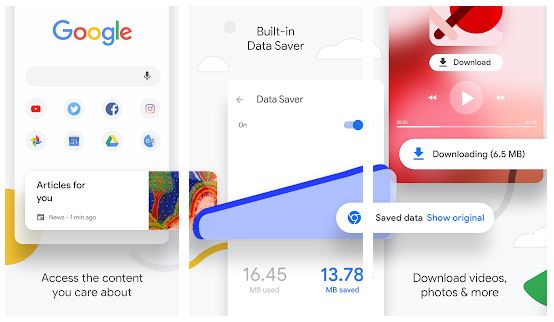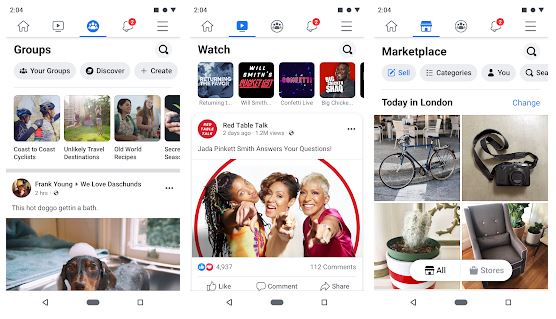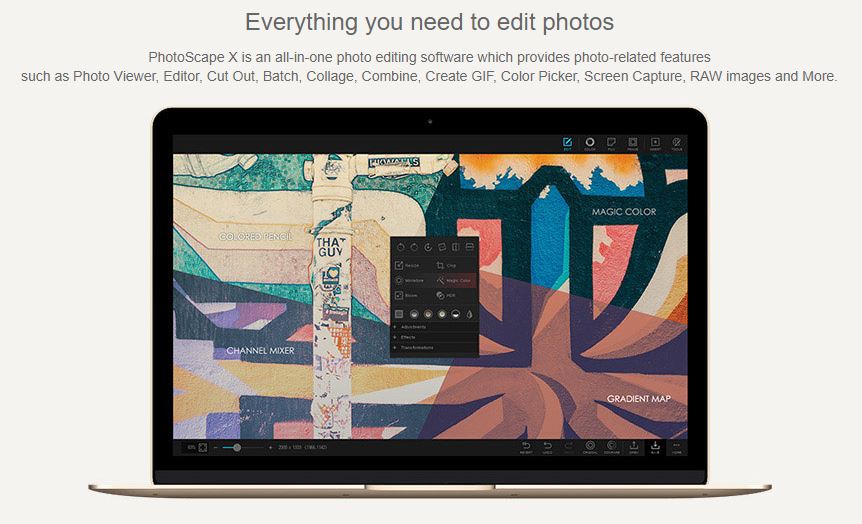
There is nothing for free? Of course not! There are many free photo editors that will replace Photoshop in many applications. We invite you to TOP 10
Although Photoshop has become synonymous with photo editing, photography enthusiasts don’t really need it. It is an expensive professional program with huge possibilities that go beyond the needs of most of us. Free applications are enough for many applications, especially those from the benchmark TOP 10. The latest edition brings several changes, although some applications such as GIMP or Snapseed still keep their place on the list. IrfanView returns, which despite the passage of years is still being improved by the author.
Table of Contents
Good free photo editing programs:
- Photopea
- Polarr Photo Editor
- Fotor
- Photoscape X
- GIMP
- Pixlr X
- Darktable
- Google Photos
- Snapseed
- IrfanView
Photopea

Important data:
- Manufacturer:
- File size:
- Browser application
- License:
- Free, except for commercial applications
- Operating Systems:
- Browser application
- Language version:
- English
Photopea is our guest for the first time. And it definitely deserves to be called one of the better free photo editing programs. It is a web editor, but it looks like Photoshop. It also wants to become the most advanced on-line image creation and editing program. Photopea works with most graphic formats, supports, among others, RAW files, as well as PSD (from Photoshop) or XCF (from Gimp). Here we can load images with layers with original blending settings, and even with layer masks. We also find adjustment layers here, so you can non-destructively edit the photo, as well as layer styles. The manufacturer has also introduced actions support (including the Actions panel), which are designed to automate work. The application is available in numerous languages, also in India.
Polarr Photo Editor
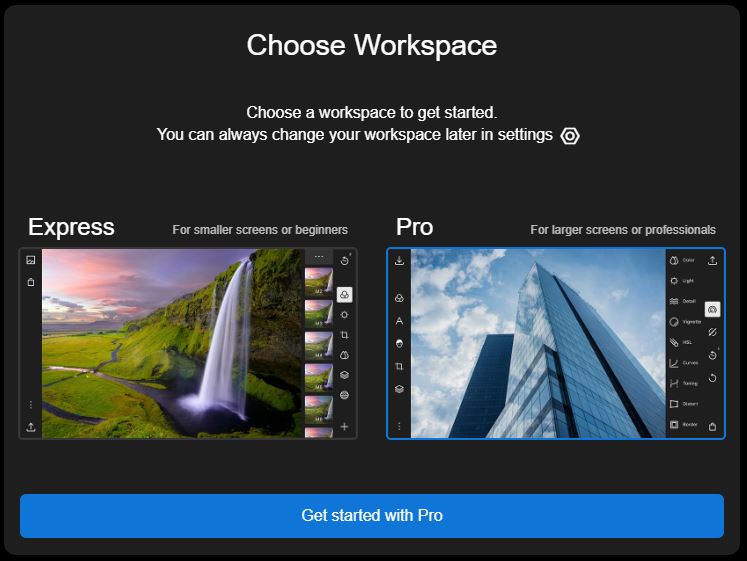
Important data:
- Manufacturer:
- Polarr
- File size:
- Online tool
- License:
- Free
- Operating Systems:
- Requires Adobe Flash in the browser
- Language version:
- English
Polarr Photo Editor is one of the more interesting web photo editors (it also has a mobile equivalent), which is completely unlike the classic photo editing program. Such as, for example, Photoshop. This can be a problem for novice users, but once they get used to the unusual arrangement of tools, filters or other options, they will quickly convince themselves of this application, because it offers a lot of interesting solutions.
In the free version not all are available, but we still have a lot of functions, including advanced ones, such as the use of masks. In addition, rich options for changing the tone or color (also in the HSL space), the option of removing haze (Dehaze), the Clarity tool, curves, improving lens distortion and many more. Interestingly, the program allows you to save your actions as filters to apply them to subsequent images. We can insert a watermark when saving.
Fotor
Download versions for Windows ; Download the MacOS X version ;
Download versions for smartphones

Important data:
- Manufacturer:
- Everimaging
- File size:
- 255 MB (Windows), 168 MB (MacOS X), 41 MB (Android), 149 MB (iOS)
- License:
- Free
- Operating Systems:
- Windows XP / Vista / 7/8/8 (Modern UI) / 10, MacOS X, Android, iOS
- Language version:
- English
Fotor is a free photo editor available as a desktop application – there is also a browser and mobile application. The program offers three modules – editing, creating collages and batch processing of photos.
In the editor you will find ready settings called scenes, which will quickly improve the photo or give it a selected character. Pictures can also be manually corrected using the available sliders or the curves tool. In this way we will correct brightness, lights and shadows, colors and sharpness. Pictures can be cropped and straightened, and red eye removed. We also have numerous filters and effects, as well as a wealth of frames. In Tilt-Shift mode, we’ll add controlled blur. You can not only save ready photos on your computer, but also send them to Facebook, Twitter or Flickr.
Photoscape X
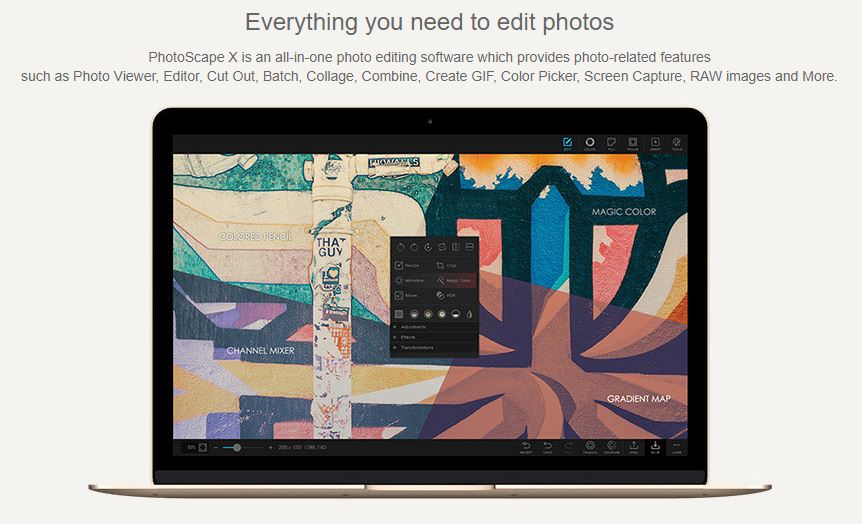
Important data:
- Manufacturer:
- Mooi Tech
- File size:
- 205 MB (Windows), 163 MB (MacOS X)
- License:
- Free
- Operating Systems:
- Windows 10, Mac OS X 10.10 and newer
- Language version:
- English
PhotoScape X is a modernized version for Windows 10 (and Mac OS X) of the PhotoScape 3.7 program already known to us from previous tops, the support of which – let’s be honest – smacks of the mouse. So if we are not users of older windows and we do not mind the lack of crack, it is worth getting interested in the newer edition of the photo editor. The interface of Photocape X is dark, but if we prefer lighter, we can change it in the program settings.
In the Viewer section we have an image viewer, while the Editor module will allow us to edit photos. We will find here a substantial resource of editing tools, as well as filters to beautify photos (for example, simulating the use of films for analog photography). The application also offers overlays for bokeh type photos, light leaks or flares. We can apply various additions to the photos, such as stickers, text and borders. PhotoScape X also allows mass image editing – you need to go to the Batch module. We can also create animated gifs or collages. The manufacturer also provides a paid version of PhotoScape X Pro.
GIMP

Important data:
- Manufacturer:
- GIMP Development Team
- File size:
- 194 MB (Windows), 147 MB (MacOS X)
- License:
- WILDEBEEST
- Operating Systems:
- Windows 7/8/10, Mac OS X, Linux
- Language version:
- English
GIMP again goes to our list of TOP photo editing programs. And probably nobody is surprised. Even more so now that the program has undergone such a metamorphosis. What changed? At first glance, we see an elegant dark interface and simplified icons. Working for a moment we will notice greater comfort in working with the program – many filters work more efficiently, with live view. This is due to the new GEGL engine in which GIMP is equipped. New tools have also appeared, such as Universal Transformation (we can perform several transformations with one tool), Deformation (allowing you to distort areas directly in the photo, e.g. model facial features) or MyPaint Brush (an attractive painting tool taken from MyPaint).
The Symmetrical painting function with a dedicated panel has also been added to GIMP. This functional program allows you to work on layers, use masks and transparency. We can perform both simple photo processing and advanced retouching or photo montages. GIMP’s strength is also the possibility of using additional plug-ins, although currently we can choose a little less – not all available for the older version match the current one.
Pixlr X
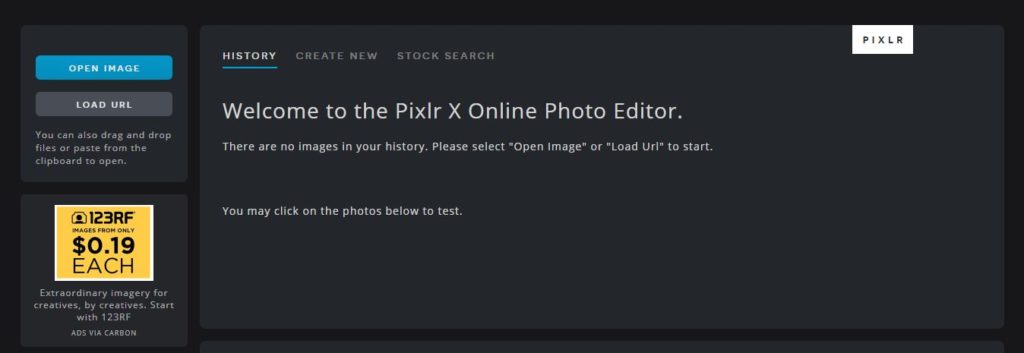
Important data:
- Manufacturer:
- Autodesk
- File size:
- On-line tool
- License:
- Free
- Operating Systems:
- Launched in the browser
- Language version:
- English
The Pixlr series is already known to benchmark.pl readers, because it has long been on the lists of the best photo editors. We have a great Pixlr Editor at our disposal, as well as Pixlr Express, which you can find now in the top archives. These programs work in web browsers. The family is complemented by the Pixlr mobile application. And this time we recommend a novelty – Pixlr X. The manufacturer has abandoned Flash technologies, which are used by older applications, for newer and faster solutions, such as WebGL.
Pixlr X works fast, has an attractive interface and convenient sliders. It offers a rich set of tools and filters that will beautify our photographs. We can modify the colors in quite detail (e.g. change the tone of shadows or lights), we have the option of removing haze (dehaze) or filters reminiscent of those from Instagram, or various overlays (e.g. bokeh). We can add text or other pictures to the photo. Unfortunately, the retouch function is missing. If we want to improve the appearance of the face, we must reach for older programs.
Darktable
Download the program (many systems)
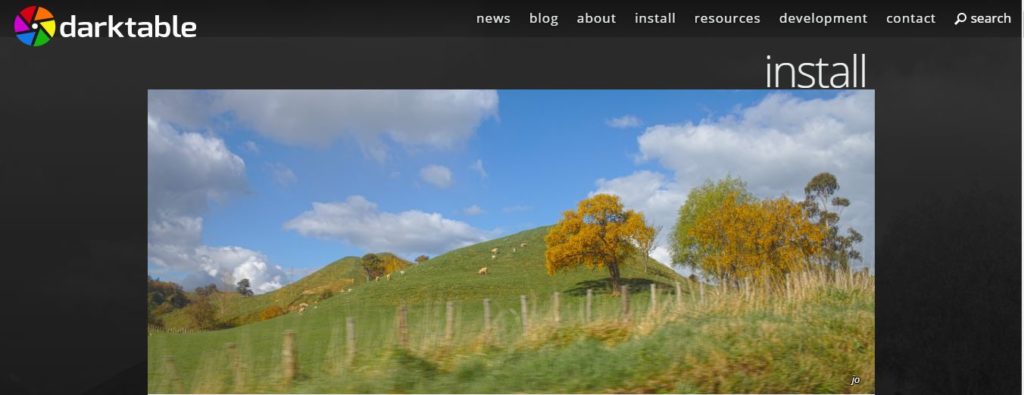
Important data:
- Manufacturer:
- DarkTable
- File size:
- 67 MB (Windows); 70 MB (MacOS X)
- License:
- Free
- Operating Systems:
- Windows, MacOS X, Linux (various versions), Solaris
- Language version:
- English
Darktable is an advanced RAW photo editing program that was created with Linux in mind, but as usual, it also develops well for Windows. The application also works with the GIMP program, in which as a plugin it opens and allows you to edit RAW images. At first glance, Darktable is quite a complicated program, and the number of options gives you a headache. It has enormous possibilities for it. The tools are available in the form of modules on the right, as well as grouped as intended.
We develop every module that we want to use. Unnecessary, we can roll up so as not to make a mess. The ones we use most often can be marked as favorites – and then only display them. All operations are non-destructive and we can withdraw them at any time. We can also create styles (i.e. sets of settings) to quickly apply them to subsequent photos. Photos are edited in the part called Dark, while we select and export in the mode specified as the Backlit Table.
Google Photos
Download the program (Android) ; Download program (iOS)
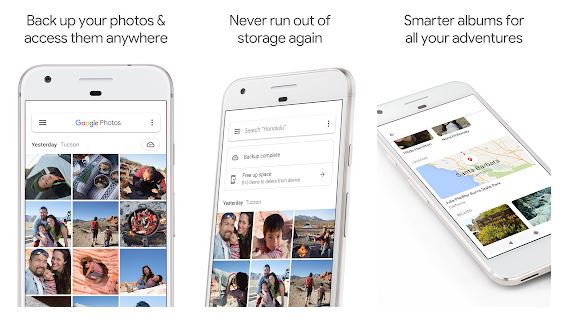
Important data:
- Manufacturer:
- File size:
- 41 MB (Android); 302 MB (iOS)
- License:
- free
- Operating Systems:
- Android, iOS
- Language version:
- English
We probably will not miss the truth, saying that most Trenovision.com readers use Android, or iOS. Google ecosystem users have immediate access to many tools, such as the Photos application – both on their smartphone and in a web browser on a computer. The Photos application is primarily used to manage a collection of photos that we can place in albums or share. But each of the pictures can also be subject to rapid improvement.
The Photo Photo Editor offers a simple set of tools – we have a choice of several predefined filters (which we can weaken or modify using the slider). And also the options for editing the brightness of the photo (including correcting lights or shadows), colors (e.g. face skin tone) or the ability to sharpen, crop or rotate or straighten the image. We can copy and paste the edits made into the next photo. What’s most interesting, we can undo changes at any time.
Snapseed
Download versions for Android ; Download iOS versions
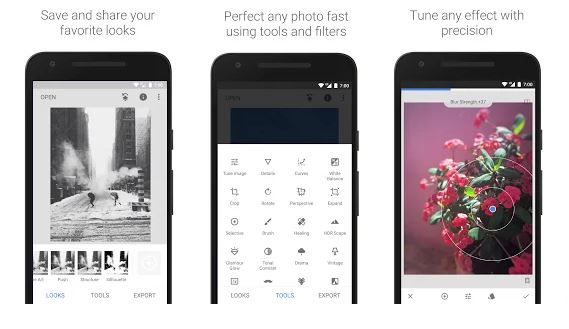
Important data:
- Manufacturer:
- File size:
- 30 MB (Android), 100 MB (iOS)
- License:
- Free
- Operating Systems:
- Android 4.1 and newer, iOS 9.0 and newer
- Language version:
- English
Snapseed is another great mobile application for editing and retouching smartphone photos, offering many advanced options. Some believe that this is the best mobile application of this type.
Snapseed allows you to improve not only JPEG photos, but also DNG (Raw). We can make corrections globally, throughout the photo, and locally, using a brush (or rather a finger). The Selectively tool allows you to edit pixels only with a given color (we can, for example, improve the expressiveness of only green elements). The Curves tool will affect the image appearance on individual RGB channels. We can adjust the brightness (also separately the lights and shadows), improve the white balance, correct the perspective or remove blemishes.
The Google app also provides a rich palette of interesting filters, including the Face filter for quickly improving the look of a portrait. All editions used can be removed or modified without affecting the other editions, regardless of the order (the changes are stacked). Interestingly, the application allows you to save the combination used in the photo in the form of action, which can be applied to subsequent photos. In this “magic” way we can quickly process next pics in a similar style.
IrfanView
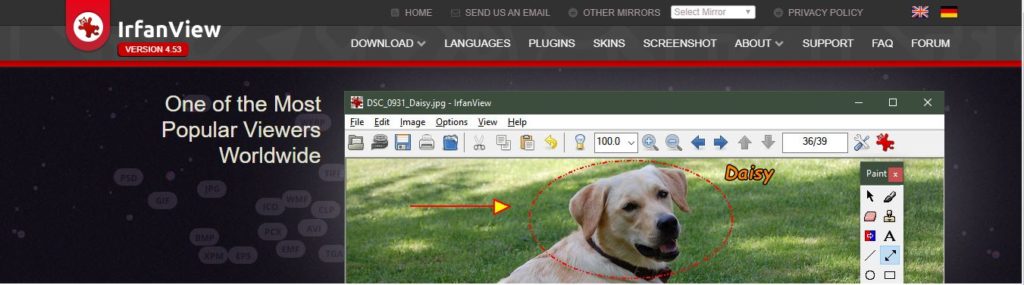
Important data:
- Manufacturer:
- Irfan Skilijan
- File size:
- 2.4 MB (Windows 32-bit), 3.4 MB (Windows 64-bit)
- License:
- Freeware
- Operating Systems:
- Windows XP / Vista / 7/8/10 and newer 32- or 64-bit
- Language version:
- English (a translation should be installed)
IrfanView may not be a typical photo editing program, but it has some great features that will be useful to many photographers. First of all, an excellent, although maybe a little crude in appearance and operation, tool for mass image editing. Using the batch conversion option, we can change the sizes of photos from our entire collection in one go. And to each of them add a previously prepared logo on a transparent background or any inscription.
The program allows you to save files in a specific size in kilobytes. We can also mass-change the name and other file parameters, as well as improve sharpness, colors and exposure.
What else is worth adding? IrfanView is often underestimated as a tool for action on the image, while it has many surprises. Not everyone knows that in IrfanView we can use 8BF filters prepared for Photoshop. Of course, not very complicated ones. In addition, a set of plugins has been prepared for IrfanView to extend the program’s capabilities (we will find them at https://www.irfanview.com/plugins.htm ).
As always, among the free applications there are mobile, desktop and browser tools. In your opinion, what free photo editing program is worth recommending? If it is a program that is not on our list, be sure to let me know in the comment.
You may also be interested in:
- Top 5 Video Editing Softwares For Windows
- Best Apps for Editing Photos For Instagram 2019
- Convert A Picture To A PDF
- Top 10 Best Android Selfie Apps