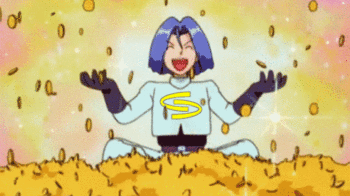WhatsApp Broadcast is the feature with which you can send the same message to multiple users.
Probably the first thing that comes to mind now is that WhatsApp groups also have this feature. However, there are some differences between the two. First of all, you should not worry that one of the users might lose the message because of the replies sent by the rest of the members of a group . With the Broadcast feature you will send the same message to more people, without creating a group .
Also Read : How to hide your profile picture and WhatsApp status towards a person
To create a broadcast , follow the steps below:
- Open WhatsApp app on your Android device .
- Enter the menu (the three points in the upper right corner) and select ” New Broadcast “.
- Select at least 2 contacts you want to send the message to and press the green button on the bottom right.
- Now you just have to write the message you want, and each recipient will receive a separate message
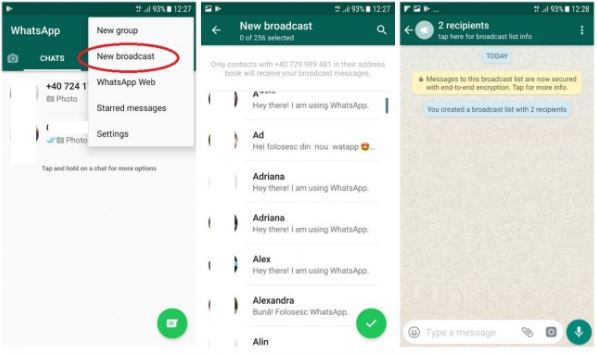
Like a group , you can rename a broadcast or add / remove contacts from it. To do this enter the broadcast box and select the three points in the upper right corner to enter its menu. Choose Broadcast list info , and in the newly opened page you can edit the participants, but also change the name of the conversation .
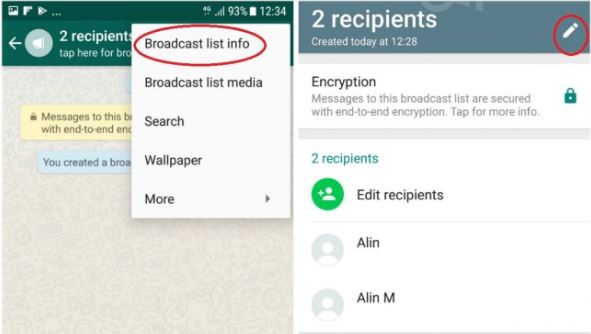
Also Read : Hide conversations on Facebook Messenger and WhatsApp