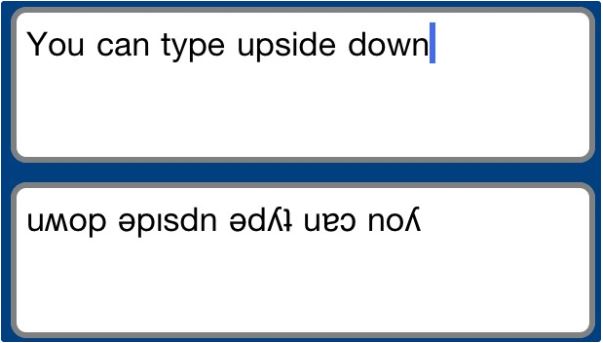
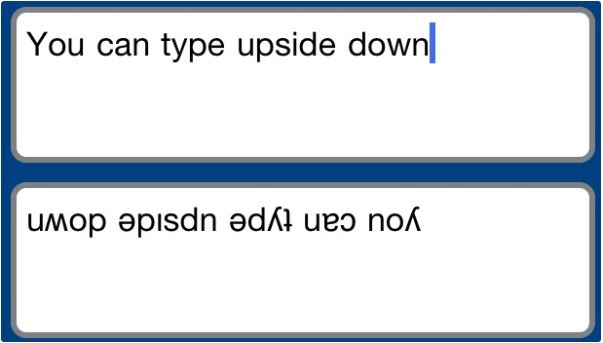
How to type upside down text messages on Android – Looking for new ways to surprise your friends ?
Make a mockery of your friends and send written messages in reverse to see their reactions. At first they will not understand what is happening and may even think it is a mistake of their own phone .
Also Read : Scams and viruses on WhatsApp: Absolutely everything you need to know
How to type upside down text messages on Android
To send messages backwards , download the Upside Down Text (Flip Text) application below and follow the instructions below:
- Install and then open the application .
- Write the first part of the screen the message that you want to write backwards .
- After you have written in the second half of the screen will show text written backwards.
- Copy the text and send it in the WhatsApp conversation .
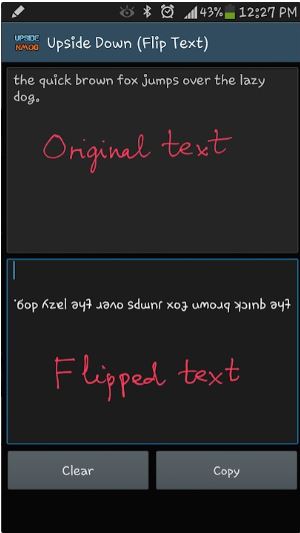
1. Upside Down (Flip Text)
With this application you will be able to surprise your friends. Send messages on WhatsApp where the text will be displayed in reverse . This is an app just for fun and to surprise the interlocutors.
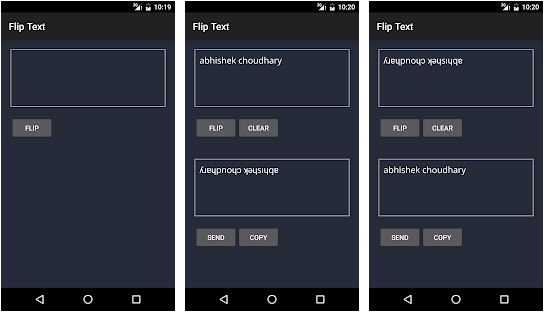
Download >> Flip Text
Also Read : Hide conversations on Facebook Messenger and WhatsApp
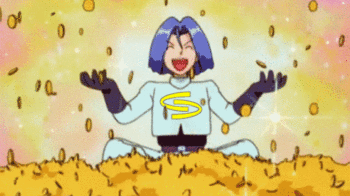


One Reply to “How to type upside down text messages on Android”
Comments are closed.